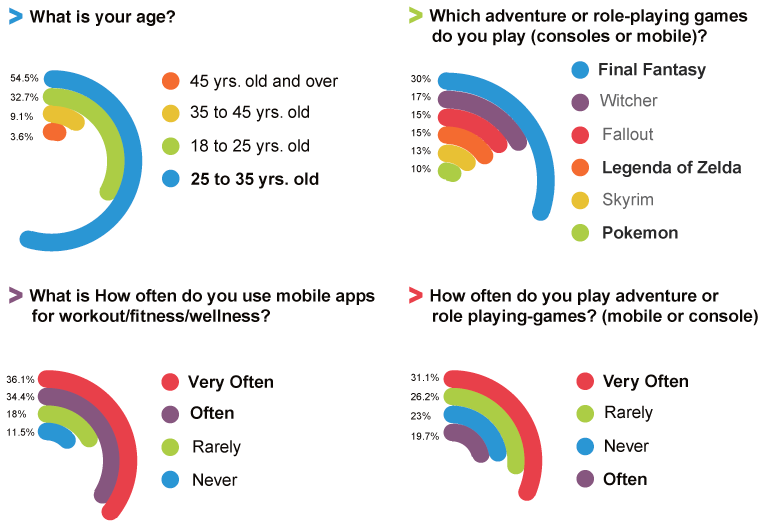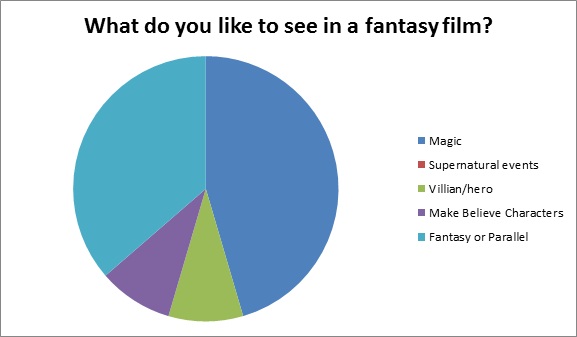ANM230 week013Role experience in different workflow & showreel
Today, we showcased our project to our fellow students, to our facilitators, to people from the industries, and to the public audience, which includes our friends and families.The above video is part of our final project deliverable.
It is the last week of this trimester, thus this will be my final blog in timester five as well as for the last studio project.In this blogs, I will summarized the roles I took in this project, and what i have done in the past twelve weeks.
This trimester I did concept design in the pre-production phase as well.But comparing to the previous trimester, it is less works. We put much effort on researching and doing the 3d animatic this time. Since it is more focus on the environment, by using the virtual camera we can get great ideas and can easily adjust.
In the production phase, I have done environment and character modeling , and also in charge of the lighting. I have got quite a good feedbacks today on the protagonist I modeled, specially on the wings. For the lighting, I definitely can try and experiment more and make it better. I should study more on that.
As I doing the model this time, I used Zbrush for a better result, and I really find it useful even thought I faced a lot of problems at the beginning. I feel it really worth to learn and it is a really necessary skill in the industry. I plan to learn more by myself later.
We plan to re-render the shots during the vacation. We got lots of praises and it worthy to spend more time to get a good render result. And this time, I want to participate in the post-production phase and try more on doing the video.